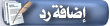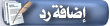لعيون المهندسيين العرب احدث اصدار لمجموعه الكوديكات الرائعه بتاريخ 30-12-2009
الجديد فيه
[PHP]HD Pack 2.3
Added:
CyberLink MPEG-2/H.264/VC-1 Video Decoder (PDVD9) v1.0.0.1105
ArcSoft Mpeg Demux v1.0.2.122
Cyberlink Demuxer v2.0.6.1112
Updated:
ArcSoft MPEG-2/H.264/VC-1 Video Decoder 2.27.281.98
FFDShow all-in-one Decoder v1.0.7.3135
Haali Media Splitter v1.9.355.21
AC3Filter v1.6.3.0
MPC Mpeg Splitter v1.3.1249.0
Removed:
CyberLink H.264 Decoder (PDVD9) v2.2.0.527
CyberLink H.264 Decoder (PDVD8) v2.4.0.1426
CyberLink VC1 Video Decoder 2.2.0.6102
HD Pack 2.2
Added:
Haali Media Splitter v1.9.42.1
Elecard MPEG Demultiplexer v1.3.18801.0
MPC Mpeg Splitter v1.2.908.0
Updated:
ArcSoft H.264/VC-1/MPEG2 Decoder v2.27.249.90
CyberLink H.264 Decoder (PDVD9) v2.2.0.527 [27.04.2009]
CyberLink H.264 Decoder (PDVD8) v2.4.0.1426 [16.04.2009]
Elecard AVC Video Decoder v1.1.16215.0
DivX H.264 Decoder v8.2.0.26
AC3Filter v1.6.2.0
DivX AAC Decoder v7.1.0.10 [02.05.2009]
Removed:
Moonlight H.264/Mpeg2 Demux 3.1.200
HD Pack 2.1
ArcSoft Mpeg2, AVC, VC1 Decoder v2.25.201.72
CyberLink H264 Video Decoder (PDVD8) 2.4.0.1426
HD Pack 2.0
Updated:
ArcSoft Mpeg2, AVC, VC1 Decoder v2.25.175.64
DivX H264 Video Decoder v8.1.0.94
Elecard AVC Decoder v1.0.15886.0
Elecard AAC Decoder 1.1.16215.0
Added:
CyberLink H264 Video Decoder (PDVD9) 2.2.0.527*
DivX AAC Decoder v7.1.0.10
*PDVD 8 Build 2521 Ultra ve PDVD 9 Build 1501 Ultra ile gelen AVC & VC1 codeclerden DirectShow desteği kaldırıldı..Yani Güncel PowerDVD Ultra paketlerdeki AVC codecler başka programlar içinde kullanılamaz../ The DirectShow support was removed from the AVC & VC1 codecs that comes with the PDVD 8 Build 2521 Ultra and PDVD 9 Build 1501 Ultra..So AVC codecs which comes with the latest PowerDVD Ultra package are not able to use in other apps..
HD Pack 1.9 24.12.2008
CyberLink H264 Video Decoder 2.2.0.1114
CyberLink VC1 Video Decoder 2.2.0.6102
Elecard AVC Decoder v1.0.12623.0 [19.12.2008]
Elecard AAC Decoder 1.1.13185.0
FFDShow Video & Audio v1.0.6.2524 (FFDShow Beta6 release rev2527)
HD Pack 1.8 11.11.2008
Added:
DivX H264 Video Decoder v8.1.0.80 (Beta 3 rev80)
FFDShow Video & Audio v1.0.5.2206 (rev2206)
CyberLink VC1 Video Decoder 2.2.0.5916
Updated:
CyberLink H264 Video Decoder 2.2.0.916
ArcSoft Mpeg2/H264 Video Decoder v2.25.125.55
Removed:
InterVideo Mpeg/AC3 Decoder v9.0.14.84
Mainconcept H264 Video Decoder v3.0.7299
HD Pack 1.7
ArcSoft Mpeg2, AVC Decoder v2.25.105.52
HD Pack 1.6
CyberLink H.264 Video Decoder v2.2.0.624
AC3 Filter 1.51a
HD Pack 1.5
AC3 Filter 1.50a (v1.3.1.0)
Elecard AVC Decoder v1.0.12623.0
Elecard AAC Decoder 1.1.12314.0
HD Pack 1.4
HD Pack 1.4 Release for
CyberLink H.264 Video Decoder v2.2.0.527
ArcSoft Mpeg2,AVC Decoder v2.25.83.43
Elecard AVC Decoder v1.0.11168
*We are have, three HD Channels (as FTA & decrpyt) to watching Euro2008 at HD quality..
BBC HD - Astra 2D (28.2E) - 10847 V 22000 - FTA
ITV HD - EuroBird 1 (28.2E) - 11426 H 27500 - FTA
ORF1 HD - Astra 1KR (19.2E) - 10832 H 22000 - CW, Nagra2
*You can try these com***ations firstly to reach the best result quickly..
DVB Viewer Pro (v3.9.4 or v3.9.2) + Arcsoft & Cyberlink + EVR (Under Vista SP1)
DVB Viewer Pro (v3.9.4 or v3.9.2) + Arcsoft & Cyberlink + WMR 7 (Under XP SP3)
DVB Dream 1.4i P1 + Arcsoft + WMR (Under XP SP3)
*Euro 2008 i HD kalitesinde izlemek için elimizde birtek Astra 19.2 de İstanbul dan 60 lık antenlerle bile alınan ORF 1 HD kanalı var..FTA verecek olan BBC HD ve ITV HD için çok büyük antenler gerekir..ORF 1 de bütün maçlar canlı verildiğinden tabiki bizim milli maçlarıda izlemek mümkün olacak..
*En iyi sonuca çabuk varmak için ilk bu kom***asyonları deneyebilirsiniz..
DVB Viewer Pro (v3.9.4 veya v3.9.2) + Arcsoft & Cyberlink + EVR (Vista SP1 altında)
DVB Viewer Pro (v3.9.4 veya v3.9.2) + Arcsoft & Cyberlink + WMR 7 (XP SP3 altında)
DVB Dream 1.4i P1 + Arcsoft + WMR (XP SP3 altında)
HD Pack 1.3
ArcSoft Mpeg2,AVC Decoder v2.24.51.37
Elecard AAC Decoder 1.1.11565
HD Pack 1.2
CyberLink H.264 Video Decoder v2.2.0.501 (Include in PowerDVD Ultra 7.3.4102 - 05.05.2008)
InterVideo Mpeg/AC3 Decoder v9.0.14.84
HD Pack 1.1
CyberLink H.264 Video Decoder v2.1.0.1513 (Include in PowerDVD Ultra 7.3.3730d - 24.04.2008)
*If you wish to use CoreAVC, you can be try CoreAVC demo version..(it will work only 14 days) / CoreAVC yi kullanmak isterseniz CoreAVC demo versiyonu deneyebilirsiniz..(Sadece 14 gün çalışır)
HD Pack 1.0
Pack's including : / paket içeriği :
ArcSoft H.264 Decoder v2.21.31.21
CyberLink H.264 Decoder v2.1.0.1310
Elecard/MC/Sonic H.264 Decoder v3.0.7299
InterVideo Mpeg/AC3 Decoder v8.0.6.109
AC3 Filter 1.46
Moonlight H.264/Mpeg2 Demux 3.1.200
Required files (GRF, reg...)
*CoreAVC H264 Decoder not including in the package ! (Trial versions is not available

) / CoreAVC H264 Decoder paketde mevcut değil ! (deneme sürümü mevcut değil

)
You can watch HD-TV on : / HD-TV leri şunlarda izleyebilirsiniz :
DVB Viewer Pro 3.9.2.0
You can use on the program : / Programda kullanabilirsiniz :
CoreAVC
ArcSoft
CyberLink
Elecard/MC/Sonic
InterVideo Audio Decoder
AC3 Filter
Directshow settings path : / Codec ***rlama yeri :
Settings > Options > Directx
try this Video renderer : / Bu video renderer leri deneyin :
Overlay Mixer
VMR7 Video Mixer Renderer
if you live small freeze problem during watching HD-TV; set Aspect Ratio value to none / HD TV leri izlerken ufak donmalar olursa sağ tuşdan aspect ratio ***rını none yapın..
DVB Dream 1.4i P1
You can use on the program : / Programda kullanabilirsiniz :
CoreAVC
ArcSoft
CyberLink (with audio sync & buffers problems ! / ses senkron ve tampon problemi var !)
Elecard/MC/Sonic (with audio sync & buffers problems ! / ses senkron ve tampon problemi var !)
InterVideo AC3 Decoder
*AC3 Filter not working with H.264 Decoder in DD ! So you have to use intervideo audio decoder for HD with ac3 channels / AC3 Filter H.264 Decoderle birlikde DVB Dream de çalışmıyor ! Yani ac3 lü HD kanallar için intervideo audio decoderi kullanmalısınız..
Directshow settings path : / Codec ***rlama yeri :
Video > Oto Graph
try this Video renderer : / Bu video renderi deneyin :
Video Mixing Renderer
copy required > dvbdream > guids.ini to root of your dvbdream (current guids.ini already included in 1.4i !) / required > dvbdream > guids.ini yi DD içine yapıştırın..(v1.4i de zaten günceli içerir !)
SkyView 2.5206
You can use on the program : / Programda kullanabilirsiniz :
CoreAVC
ArcSoft
CyberLink
Elecard/MC/Sonic
InterVideo AC3 Decoder
AC3 Filter
Directshow settings path : / Codec ***rlama yeri :
Right click on the main ****** > directx filters > configure / ekran üzerinde sağ tıklama > directx filters > configure
execute required > SkyView > reg.reg ( "m_EnableMPEG4"=dword:00000001 value is important for enabled HD support !)/ required > SkyView > reg.reg i çift tıklayıp ok.leyin ("m_EnableMPEG4"=dword:00000001 değeri HD desteğinin aktif olması için önemlidir ! )
copy required > SkyView > Graphs > all GRF into your skyview > Graphs / required > SkyView > Graphs içindekilerini sizin SkyView > Graphs klasörüne yapıştırın..
*open any viewable HD channels and select GRF in Right click on the main ****** > directx filters > Use / Bir izlenebilir HD kanalı açıp ekran üzerinde sağ click > directx filters > Use den ilgili GRF leri seçin..
ProgDVB ( Pro or elecard editon is needed for the HD ! / HD için Pro veya elecard edition gerekli )
You can use on the program : / Programda kullanabilirsiniz :
CoreAVC
ArcSoft
CyberLink
Elecard/MC/Sonic
AC3 Filter
Directshow settings path : / Codec ***rlama yeri :
Settings > audio and video >DirectShow
copy required > ProgDVB > FilterGraphs into your ProgDVB > FilterGraphs / required > ProgDVB > FilterGraphs içindeki GRF leri sizin ProgDVB > FilterGraphs içine yapıştırın..
register required > ProgDVB > xecore.ax into where place you want for using CoreAVC ! / CoreAVC yi kullanmak için istediğiniz bir yerde required > ProgDVB > xecore.ax i register yapın..
when select VMR GRF, you have to select render autside video renderer / VMR GRF seçilince render, video renderer dışındakiler seçilmelidir..
when select OVRL GRF, you have to select only video renderer / OVRL GRF seçilince render, video renderer seçilmelidir..
AltDVB 2.2
You can use on the program : / Programda kullanabilirsiniz :
CoreAVC
CyberLink
Elecard/MC/Sonic
InterVideo AC3 Decoder
AC3 Filter
Directshow settings path : / Codec ***rlama yeri :
Settings >DirectShow >Graph DVB H264 > automatic
copy required > AltDVB > Configs into your AltDVB > Configs / required > AltDVB > Configs i altdvb > configs klasörünüze yapıştırın..
Winclip 2.9.7
You can use on the program : / Programda kullanabilirsiniz :
CoreAVC
ArcSoft (only with VMR9)
CyberLink
Elecard/MC/Sonic
InterVideo AC3 Decoder
AC3 Filter
Directshow settings path : / Codec ***rlama yeri :
settings > audio video > mode tv reception > auto creat graph
*open any viewable HD channels and select choose in the path and click on test and apply button and watch / Bir izlenebilir HD kanalı açıp yukarıdaki yerden seçiminizi yapıp test and apply butonuna tıklayıp izleyin..
HispaDVB 2.0 A12
You can use on the program : / Programda kullanabilirsiniz :
CoreAVC
ArcSoft
CyberLink
Elecard/MC/Sonic
InterVideo AC3 Decoder
AC3 Filter
Directshow settings path : / Codec ***rlama yeri :
Configuration > Modules > Decoder > monitor Multidecoder
if you want to watch HD-TV on HispaDVB, you have to choose Multidecoder module in Configuration > Modules > double click on the right panel / HispaDVB de HD leri izlemek istiyorsanız Configuration > Modules > sağ panel den çift tıkl***rak Multidecoder modülü seçmelisiniz..
[/PHP]
http://www.dvbsupport.net/download/i...ownload&id=162